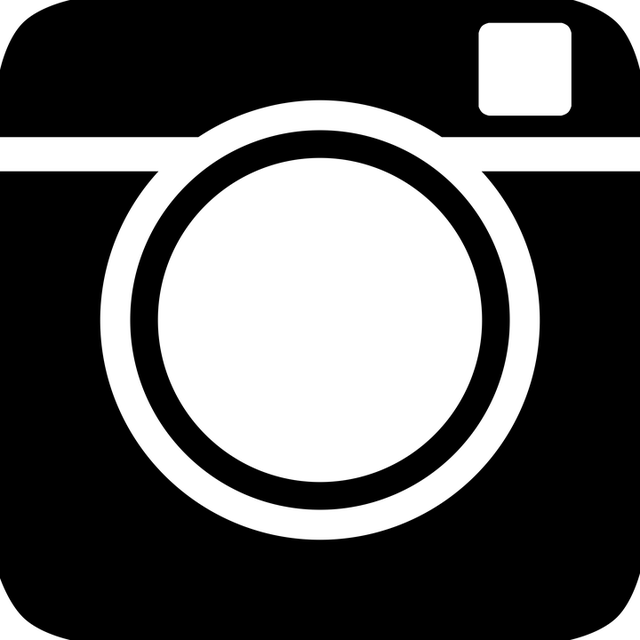
How to Use the Reels Feature on Instagram?
Instagram is one of the social media platforms that develops itself day by day and offers the most successful socialization experience to its users. Instagram Reels, which started to be used in Turkey in 2020, is known as TikTok in the Instagram application. Thanks to this feature, every Instagram user can present the photos and videos he took with his phone's camera or Instagram camera to his followers in different ways. Moreover, there is no need for any additional editing program to create and share Instagram Reels videos.
Reels, which has become the most popular feature of Instagram in a short time, helps to create 15-second videos or collages. Moreover, accessing this feature is very easy. Because all you have to do to use the Instagram Reels feature is to log in to the Instagram application and click on the camera with the story section. Afterwards, you can start shooting reels by clicking the “Reels” button on the bottom panel.
Creating Reels for Instagram
The reels feature is used by millions of users every day. In particular, users who do not want to share short videos on Instagram, but do not want to add effects and music to videos or photos through different applications, can choose the Reels feature on Instagram. Here are the things to do to use the Instagram Reals feature;
1. Login to the Instagram main screen and open the camera section.
2. You can use the filters on the right and left sides of the camera. You can also shoot directly on the filterless camera.
3. Then click on the "Reels" button on the panel just below the camera.
4. You can use either the camera in the application or the images or videos you choose from the gallery.
5. You can adjust your video as you wish via options such as duration, speed and sound on the left side of the reels panel.
Thanks to these steps, you can create a Reels video as you want. In addition, if you do not want to share the video, you can save it to your device and use it in different media. In addition, as we mentioned before, you can also choose the Reels feature for the images you will line up consecutively and get a musical collage. For this process, it is possible to make many adjustments, from how many seconds each photo remains on the screen.
Where to See Instagram Reels Posts?
Those who want to watch Reels videos on Instagram or access Reels posts of people are wondering where these Reels posts appear. Instagram Reels can be displayed both on the video icon on the main screen of Instagram and on the explore tab. In this way, you can easily monitor the shares determined by the algorithm for you.
If you want to access the Reels posts shared by a person in bulk, you need to visit that person's profile and click on the Reels icon under the profile. In this way, you can see Reels shared content shared by a single person. However, if the Reels icon does not appear on the person's profile, it means that the person has not shared Reels.